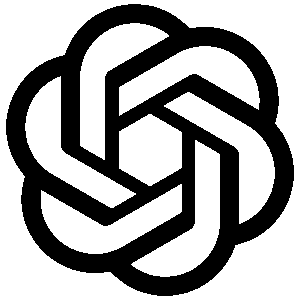Home · ChatGPT Logo PNG For Free Download
Download ChatGPT Logo PNG in High Resolution – Free & Transparent
Looking to download the ChatGPT Logo PNG in high resolution? You’ve landed at the right place! At PNG Free Logo, we understand how essential it is to find crisp, clean, and high-quality logo assets for your design projects, presentations, branding mockups, or digital content. That’s why we offer a variety of free, downloadable ChatGPT logos, including versions with transparent backgrounds, square shapes, and even text variations.

Why Choose a ChatGPT Logo PNG from PNG Free Logo?
When you’re working on a design project, the last thing you want is a blurry or low-resolution image. That’s where our high-resolution ChatGPT PNG logos come in handy. All of our downloads are curated to be:
High-resolution for professional use
Transparent so they blend seamlessly into any background
Free to download with no hidden fees or subscriptions
Whether you’re creating educational content, designing social media posts, or working on a UI/UX prototype, our selection ensures you have the right version of the logo at your fingertips.
Available ChatGPT Logo PNG Versions:
✅ ChatGPT Logo PNG Transparent
This version is perfect for those who want a clean logo with no background. Whether you’re adding it to a presentation slide or overlaying it on a website banner, the ChatGPT Logo PNG Transparent version ensures maximum flexibility and visual clarity.
✅ ChatGPT Logo PNG Square Shape with Green
Looking for the signature look? The ChatGPT Logo PNG Square Shape with Green background is ideal for branding materials, thumbnails, or social media graphics. It reflects the classic ChatGPT style and pairs well with both dark and light themes.
✅ ChatGPT Logo White Transparent
Need a light-themed logo? The ChatGPT Logo White Transparent file is excellent for use on dark backgrounds or in sleek UI designs. This version maintains visibility while keeping the overall appearance modern and clean.
✅ ChatGPT Logo With No Background
This is the go-to choice for anyone wanting maximum versatility. The ChatGPT Logo With No Background makes it easy to drag, drop, and integrate the image into any design tool without worrying about awkward edges or boxy outlines.
✅ ChatGPT Logo With Text
Need the logo with the word “ChatGPT” included? Our ChatGPT Logo With Text files are available in multiple formats, ensuring brand consistency across all your visuals and presentations.
How to Download
Downloading your preferred ChatGPT Logo PNG is as easy as a few clicks:
Browse the available versions
Click on your desired logo format
Hit the download button
And that’s it—your logo will be ready for use instantly!
Use Cases for ChatGPT PNG Logos
Here are just a few creative ways you can use these logos:
YouTube thumbnails or video overlays
Blog and article headers
App or website mockups
Educational slides or how-to guides
Tech branding or collaboration decks
The possibilities are virtually endless when you have access to professional-quality logo files.
Frequently Asked Questions – ChatGPT Logo PNG
1. What is a ChatGPT Logo PNG?
A ChatGPT Logo PNG is a high-quality, transparent image file of the ChatGPT logo that can be used for design projects, presentations, websites, and branding purposes.
2. Is the ChatGPT Logo PNG file free to download?
Yes, the PNG file is available for free download on our website for personal or educational use. Please review OpenAI’s brand usage policy before using it commercially.
3. What is the resolution of the ChatGPT Logo PNG?
We provide the ChatGPT logo PNG in high resolution (e.g., 1024×1024 pixels or more), suitable for both digital and print use.
4. Can I use the ChatGPT Logo PNG for my YouTube or blog thumbnails?
Yes, you can use it for thumbnails and blogs as long as it aligns with OpenAI’s trademark guidelines and you’re not misleading users into thinking your content is officially endorsed.
5. Does the logo come with a transparent background?
Yes, all PNG versions of the ChatGPT logo offered here come with a transparent background, ideal for overlay on any design.
6. Are there different color variations available?
Yes, you can find the ChatGPT logo in green, white, black, and other color variations suitable for light or dark themes.
7. Is the ChatGPT logo copyrighted?
Yes, the logo is the intellectual property of OpenAI. Use is subject to OpenAI’s Brand Guidelines and should not be modified or used for commercial branding without permission.
8. How do I properly credit the ChatGPT logo if I use it?
While attribution isn’t always required for PNG use, it’s best practice to mention that the logo is property of OpenAI, especially in educational or public-facing projects.
9. Can I use the logo in my app or software UI?
Only if it complies with OpenAI’s brand guidelines. You must not imply official affiliation or endorsement.
10. How can I request a custom version or size of the ChatGPT logo?
You can contact us via our support page, and we’ll try to provide a custom-sized PNG based on your needs.
Conclusion
If you’re searching for a reliable source to download the ChatGPT Logo PNG, including options like ChatGPT Logo PNG Transparent, ChatGPT Logo White Transparent, and ChatGPT Logo With Text, then PNG Free Logo is your go-to destination. With user-friendly navigation, zero-cost access, and multiple formats, we make it easier than ever to get the branding assets you need.
Visit us today and elevate your design projects with the perfect ChatGPT logo variant!